What processor is right for you?
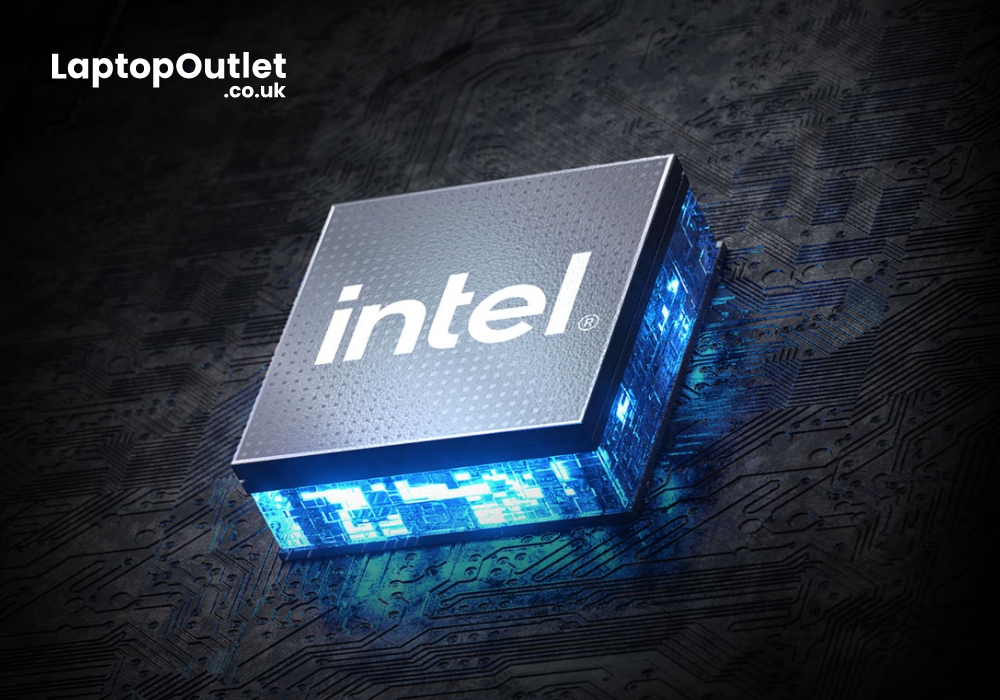
Getting the right processing power for your device is a choice to make. Now, most of the users are not exactly sure of which processor they should get for their laptop or Desktop PC. This is mostly because a lot of us don’t have a clear idea of how a processor can help our particular field in the best way. For this, understanding how a processor works and which CPU would complement our work style the most is essential.
Having to decide the best possible processor for your work, digital routine or typical chores should be done wisely. Firstly, you need to make sure which Generation model or processor range should accommodate rightly. You must grab laptops or desktop computers with processors that meet your work needs or computing field. If you are not yet sure about which CPU model is right for you, we are here to clear the air for you. This article shall clear up most of your confusion or inaccurate knowledge about processors. Users who have had issues in selecting the best processor for their laptops, tablets, or PCs can swipe down to help themselves.
What is a processor AKA CPU?
Simply put, a processor is the main processing unit of your computer device. Also known as the central processing unit, or in other words, for laptops, you may just call it a processor; it uses all of the system instructions to convert it into understandable data for users.
Basically, everything you see on your device is run by a processor whether it is a video, general surfing, or any programming. The applications and programs are simply processed through the processor to get it to the user viewing them. The processors integrated inside your laptop or computer performs instructions like arithmetic, input/output, logical or more. These instructions are then passed through the operating system to load every calculation into data that can be understood by the user.
Processor Manufacturer Brands
The two major manufacturers of computer processors include Intel and AMD. Previously, there was no AMD but since recent years this new brand has gradually come up-front. However, Intel still remains to be the most sought-after and used processing unit for every device. There is no specific instruction on why and which processor to use for your selective computing unless you know about numbers and models. It also largely depends on the speed and level of performance you need from your processor.
Why to Choose Intel Processor?
There are several reasons based on which users must prefer Intel processors. The fact that Intel is used widely across every platform, brand and type of users is unavoidable. This is certainly because it’s the oldest yet most powerful processor range you can find in the market.
Intel processors use way less wattage and have lower power consumption as compared to AMD. Moreso, the compatibility, heat generation, fabrication capacity and Intel memory controllers used in these processors have the better results. If you are to coordinate an activity that is exceptionally higher in demand, you will find more updates in the Intel range. However, AMD has not been reluctant in gaining the versatile especially creative needs of the users.
Getting to Know about Processor Names
To power up your system performance, you need to understand which speed and power your processor is using. It all prevails in the name of the processor that you need to understand before buying your device. The better the numbers and model indicated in the processor name, the greater your performance will be. It is not obligatory to get the most high-powered CPU or processor as your computing needs might variate. So, it is critical to understand which processor is integrated inside your system.
Brand
The first thing to notice in a processor name is its brand. For example, in the processor Intel Core i7-1185G7, the brand is Intel Core. More brands that are used in the Intel processor range include Pentium Silver, Pentium Gold, and Celeron. The Celerons and Pentiums are vividly used for casual computing or more sort of entry-level requirements. While the Intel Core processors are used for greater productivity and versatile demands.
Brand Modifier
The next thing to see is a brand modifier which is usually indicated in the middle of your processor name. For Intel Core i7, the i7 is specifically a brand modifier that basically denotes the power and usage of your processing unit. For Intel processors, the higher your brand modifier is, the better power you must get. It works relatively for other processor models as well.
SKU Numeric Digit
The SKU Numeric digit which is right after the generation model i.e., in 1185G7, the 85 is SKU digital. The performance output of your processor is related to the SKU numeric digit. The greater the SKU number is, the better your processor will be delivering the performance to the user.
Product Line Suffix
Before buying any specific processor model for your computer, the product line suffix is the most that helps you out. It indicates the Generation; series model plus tells which processor is going to be ideal for you.
In the example of Intel Core i7 1185G7, i7 11th Gen G7 is the product line suffix paired with the brand modifier. The G7 model is perfect for creative field users such as graphic demanding workloads or software requirements. It uses Intel Iris graphics which support the best graphic and visual experience for users. You should be able to witness the best graphics possible with these types of processors attached to your system.
Understanding the SKU Game
The SKU numbers indicated in your processor models will identify the capability and strength of your processor. It helps the users to understand which processor will be an ideal option for their specific type of work or usage. The suffix of the processor name such as G7 in the previous example indicated that it is best for graphically demanding tasks. Similarly, various types of Gen processors will show the type of performance your processor will provide. Starting with the mobile processors, we have multiple on the list.
Laptop Processors
The ’N’ Type
The "N" type of processor is basically Entry level processor that is mostly used for basic or casual needs. These types of processors work great for beginners or low demands. Laptops like Lenovo Ideapad, HP Stream and Chromebooks are mostly integrated with these processors. Moreover, the Celeron version utilizes the N-type of processor for initial level processing.
The ‘Y’ Type
The Y type is based on extremely low power with remarkably exceptional battery life. If you do not want any sacrifice in your laptop, the best option to choose is the Y Type of processors. They are best suited for people who prefer batteries over the power consumption of their processors.
The ‘U’ Type
The most common type of processors used in the devices are U series processors. These ones are a perfect balance of performance and battery. The meaning of the ‘U’ word is abbreviated as Ultra-low-power, but you shall get the right mix of performance. Moreso, you will find them in everyday laptops besides basic processor laptops, coupled with the 10th Generation. For the 11th Generation, the ‘G’ series is preferable with great graphics optimization.
As discussed before, you should already be familiar with the ‘G’ type of processors including G1, G2, G3 and more. The higher the number, the better your graphics performance will be, combined with the processing speed.
The ‘H’ Type
H stands for high performance which means it is quite self-explanatory. For powerhouse devices regardless of laptops or desktop PCs, the H series processors are capable of handling the most intense processing. Usually found in the gaming laptops, or laptops that require creative multimedia load are equipped with these types. Laptops like Acer Swift 3 and ASUS Vivobook are powered with the H Series processors.
HK and HX Processors
If you require more than just a powerhouse, the ultimate workhorse processors are known amongst the HK and HX processors. The word ‘K’ indicates “Unlocked” which comes with the overclocking speeds you might need for next-level gaming. Similarly, for an out-of-the-box graphics experience, you will need a processor that indulges superbly overall with the entire specs range. So, for the ultimate gaming laptops, both these types of processors are used rapidly.
Desktop Processors
‘S’ Processors
The S type of processors are commonly used in desktop PCs, but you would not find them in the names. They are usually silent but work best for general usage. The S here denotes ‘Standard’ processors. So, if you do not need any overwhelming workflow on your PC and need it for basic requirements, you should prefer these processors.
‘F’ processors
If you do not need any Integrated graphics inside your device, the F type of processors are best for the computers. These come paired with dedicated graphics so you can enjoy the immersive gaming or graphic visuals.
FK and FX Processors
The F type of processors paired up with the K or X means you are going to have an explosive amount of power within your computers. Along with the dedicated graphics, you will have the capacity of overclocking your processors. These types of processors are best suited for creative ultimate workstations or gaming desks.
Finding the Right Processor for Each User Type
Intel Celeron Processors
The Intel Celeron laptops or other devices are generally used for basic to everyday tasks. They basically come packed in light and thin devices that can take light usage. Entry-level tech users can take the ideal benefit from these processor models. One can compose emails, surf the web all-day, shop online, read content, enjoy social media, and edit light photos.
Intel Pentium Processors
The Intel Pentium processors are able to carry a little bit more power than the Celerons. However, they are still entry-level processors with the knack of performing a bit over the initial benchmarks. You can perform standard tasks such as web browsing, photo, and video editing, creating emails, streaming HD or FHD content and much more.
Similarly, the Pentium Gold above the Pentium Silver to complete the tasks for the day. You can take your multitasking rank a bit higher than that of Silver. Besides light multitasking, you can carry out casual gaming alongside streaming content. Moreover, these processors also facilitate day-to-day office tasks conveniently.
Intel Core Processors
Now comes the most used Intel processors that almost anyone is already aware of. The Intel Core processors are vastly used across every platform and device. Starting from its Intel Core i3 range up to Intel Core i9, these processors are known for their latest updates and durable speed.
The Intel Core i3 processors are a step-up from Pentium Gold. These types of processors are for people who need a little above everyday basic computing. You can take your light multitasking skills to a higher extent and get basic office tasks done.
The Intel Core i5 processor is the second type of processor model included in the Intel Core range. It also involves the Intel Evo platform and can perform advanced multitasking. You can also enjoy medium-intense gaming as well as edit graphics-intensive videos or photos. These processors are used in the biggest variety of desktop PCs, laptops, and rock-solid devices.
The ultimate powerhouse Intel processors are the Intel Core i7 processors that let the advanced multitasking flow like airplane speed. They are used for high-end gaming as well as superior content creation. Mostly, creative field experts like graphic designers, video editors and programmers can use these processors for their best.
The last and incredible power goes down to the Intel Core i9 processors. If you want something even more extreme than the Intel Core i7 processors, then the Core i9 devices are perfect. These processors create workstations to enable mega-tasking easier than ever. For enormous projects, heaviest workloads, or highest demands for tech requirements, you can opt for Intel Core i9.
AMD VS Intel – What’s the best for you?
Intel processors are doubtlessly the popular ones and most used since centuries. Although, there isn’t as many varieties as possible that you will get with AMD, but it is good enough for creative work demands. Plus, it has been offering pretty good power for basic to advanced gaming. However, when you compare it to the Intel’s most powerful processors, it can fall off the competition. If you are a creative multimedia expert, you can switch between AMD or Intel, but Intel consumes less power. Similarly, for an even advanced computing efficiency or very basic low power consumption as well, Intel is an ideal choice.
Bottom Line – Pick the Best Processor for you
Interestingly enough, the types of processors are still a lot to choose from. Even though there are precisely just two brands to select from, you still get a variety. It becomes easier to decide on the right choice if you know which field you have to work through.
For casual computing or basic tasks, it will cost you around 50 - 250£. Intel Celerons and Pentiums will be the best to get for this type of computing. For gaming or advanced multitasking, getting an Intel core i3, i5 or i7 will be the best-case scenario. This will cost you probably around 300 to 800£. If you need to go above and beyond for every condition such as creative media work, getting core i7 or i9 will be the best option.
Read more processor tips:
| Core i5 vs Core i7 Intel Processors: From Everyday Tasks to High-End Computing |
| Intel Gamers Days - High-End Laptops for Extreme Gaming Needs |
| Top Intel Laptops for Students in 2023 |
Related Articles

December 30, 2021

May 08, 2023
Every year, smartphone manufacturers captivate their users by launching increasingly sophisticated and efficient processors than before. All major brands, including Apple, Google, Samsung, etc., are renown for capturing their users' attention a year before the launch of their advanced products and services.
This trend shows no signs of slowing down in 2023 Reflecting on the previous year 2022, we saw a huge leap in mobile processors. The Snapdragon 8 Gen 2 was all the rage in the industry. The processing speed, power, and multitasking capabilities of this processor were amazing. Almost every user (including us) was blown away by the exceptional output of this processor.
And that’s just one example! There are many other examples in the last year alone that make us believe that smartphones this year will be no less than power monsters. We have listed some of the top processors expected to enter the smartphone industry in 2023. Let’s take a look!
Apple A17 Bionic
Try searching for "top

November 22, 2023
The Intel Core i5 and Core i7 processors are highly efficient and high-performance laptops found on most laptops and personal computers in the present era. Initially, the i5 held the title of the fastest processor for an extended period until the introduction of the i7, which then took the lead. Subsequently, the i9 emerged as the new frontrunner. The processor market is characterised by its dynamic nature, constantly evolving and presenting recent advancements.
i5 are dual or quad-core processors, optimal for gaming and productivity. A few notches up from its predecessor, the Core i3, the i5 lacks hyper-threading but does better in most other domains. Contrarily, the Core i7 is a high-end CPU with eight cores and higher clock speeds compared to the Core i5 processor. It is perfect for resource-intensive tasks such as CAD, gaming, running other high-end software, and video editing. Better in memory, speed, clock speed, and cache, it provides a whole new experience compared to its predecessor,

April 09, 2025
When selecting a suitable PC processor, finding the sweet spot between price and performance can be tricky. An ideal scenario would be a processor that fulfils your requirements while remaining within your budget.
In this comprehensive guide, we’ll walk you through some of the best budget processors available today for office work and everyday use. This blog will examine different AMD and Intel processors to identify which ones deliver maximum performance at affordable prices.
So, let’s get into it. Your search for a low-cost processor concludes here. Whether you want to build a new system or are going for an upgrade, here’s what you need to know.
What Makes a Processor "Budget-Friendly"?
Understanding the criteria which define a budget-friendly processor necessitates an initial discussion regarding processor attributes. A processor is considered budget-friendly when it provides excellent performance at competitive costs. Budget processors need to strike a sensible balance between price
