Ram and Memory

Finance available
Free Delivery *

Finance available
Free Delivery *

Finance available
Free Delivery *

Finance available
Free Delivery *

Finance available
Free Delivery *
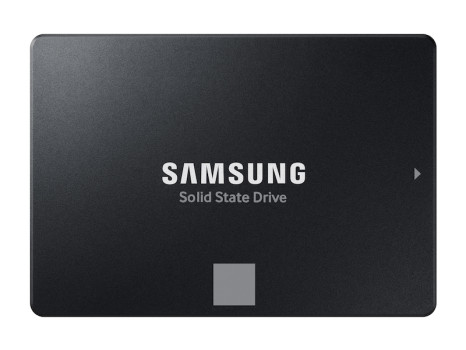
Finance available
High-Performance RAM & Memory Upgrades | Laptop Outlet
Boost your system's performance with high-quality RAM & Memory options from Laptop Outlet. Whether you're building a gaming PC, upgrading your laptop, or replacing old memory in a desktop, we've got you covered.
With a wide range of RAM memory capacities, from compact 1 GB sticks for legacy systems to high-performance 192 GB kits for advanced workstations, we stock everything you need to match your speed, capacity, and compatibility needs.
Why RAM Matters?
RAM (Random Access Memory) plays a vital role in how fast and smoothly your computer runs. It temporarily stores data your processor needs to access quickly, allowing your system to handle multiple tasks without lag.
If you're opening dozens of browser tabs, working in demanding creative software, or gaming at high settings, upgrading your computer memory is one of the fastest, most affordable ways to boost speed and responsiveness.
Choose the Right RAM for Your Computing Setup
At Laptop Outlet, we offer RAM in various capacities and configurations, including:
- 8 GB RAM: Ideal for everyday computing, casual gaming, and multitasking.
- 16 GB RAM: Perfect for mainstream users and gamers who want smooth performance.
- 32 GB RAM: A solid choice for creatives, streamers, and multitaskers who run demanding applications.
- 64 GB RAM and above: Best for professional content creators, developers, engineers, and workstation users with high memory demands.
- 96 GB RAM or more: Designed for enterprise-grade systems, servers, and advanced data work.
Explore all your PC RAM options and tailor your upgrade to your workload.
Fast, Reliable RAM for Every System
Our computer RAM range is compatible with all major systems, including laptops, desktops, and all-in-one PCs. Whether you're upgrading an existing setup or building something new, you'll find options from trusted manufacturers—offering DDR3, DDR4 RAM, and the latest DDR5 RAM modules to match your motherboard and CPU.
Gamers will benefit from high-frequency, low-latency modules optimised for peak frame rates. Creatives and professionals can enjoy seamless video editing, rendering, and multitasking with larger memory kits. Even casual users will notice the difference in speed when upgrading from 4 GB or 8 GB to 16 GB or more.
Whether you're upgrading a system for home, business, or gaming, we have the right PC memory and laptop RAM for your needs.
RAM Buying Guide: Key Things to Consider
When choosing RAM for your PC or laptop, keep these factors in mind:
- Capacity: More RAM means better multitasking. Choose based on your typical usage.
- DDR4 vs DDR5: DDR4 offers reliable performance and broad compatibility, making it ideal for most current systems. DDR5 delivers faster speeds, higher bandwidth, and better efficiency—best for next-gen PCs and demanding tasks.
- Speed (MHz): Higher speeds improve responsiveness and loading times.
- Form Factor: Make sure to match SO-DIMM (laptops) or DIMM (desktops).
- Compatibility: Check your system's supported RAM type—DDR3, DDR4, or DDR5.
- Dual/Quad Channel: Install RAM in matched pairs or sets for optimal bandwidth for best results.
Why Shop RAM & Memory at Laptop Outlet?
At Laptop Outlet, we don't just offer great prices—we make sure you get the right RAM & Memory for your system. With a wide range of DDR4 RAM and DDR5 RAM from top brands like Kingston, Corsair, Crucial, and Samsung, you'll find the perfect match for gaming, creative work, or everyday computing. Whether you're upgrading a laptop, custom-building a PC, or replacing outdated hardware, we've got high-performance computer RAM options in stock with fast UK delivery, expert advice, and solutions to suit every budget and setup.
Shop high-performance RAM and memory solutions via flexible finance options. PayPal Pay in 3, PayPal Credit, and other easy payment plans are available at checkout.
Read More!
What Is RAM? And How Much Do You Need?
5 Things to Check Before Buying Refurbished Phones
The Dynamic Evolution of Lenovo Laptops
Read more
FAQs
Yes, in most cases, “main memory” and “RAM” refer to the same component within a computer. RAM stands for Random Access Memory, and it is commonly known as the main memory. It temporarily stores data that your computer needs to access quickly while running programmes and tasks. However, it is important to note that the term “memory” can sometimes refer to storage devices as well, so it is advisable to clarify the context when discussing memory-related topics.
Upgrading from 8GB to 16GB of RAM can offer noticeable improvements, depending on how you use your computer. For everyday tasks such as web browsing, word processing and media streaming, 8GB is generally sufficient. However, if you regularly engage in activities such as gaming, video editing, graphic design or multitasking with many applications open at once, upgrading to 16GB can lead to smoother performance and faster load times. It is also a sensible way to future-proof your device.
The decision to add more RAM depends on your current usage and system performance. If your computer often feels slow, struggles with multitasking, or frequently displays warnings about insufficient memory, upgrading your RAM may help. However, if you are running out of storage space for files, photos and applications, you may need to increase your storage capacity instead. Identifying whether your system’s performance issues are related to memory (RAM) or storage will help you choose the most effective upgrade.
Whether it is better to have more RAM or a faster processor depends on how you use your computer. A faster processor improves overall system speed, particularly for tasks that require high processing power, such as video editing, gaming or software development. On the other hand, having more RAM enhances your ability to run multiple applications simultaneously and improves performance in memory-intensive tasks. Ideally, a balanced combination of both is recommended, but if you are focused on multitasking or running large applications, upgrading RAM can provide immediate benefits. Conversely, for demanding tasks that rely heavily on processing power, a faster processor may be the better investment.









