1. Uninstall preinstalled McAfee software from the Control Panel of your computer and restart your computer.
2. Type on the address bar http://www.mcafee.com/staples/retailcard
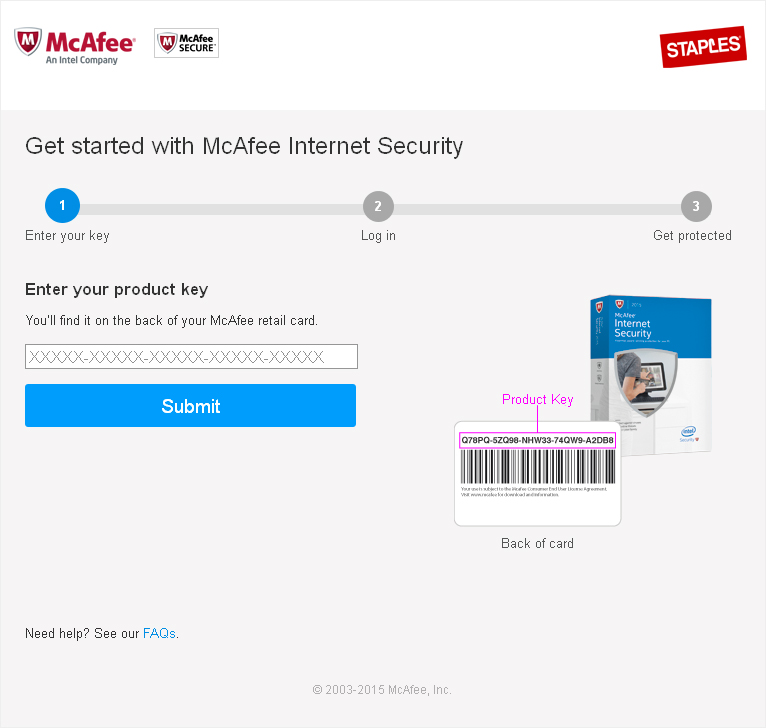
4. Type in the licence key
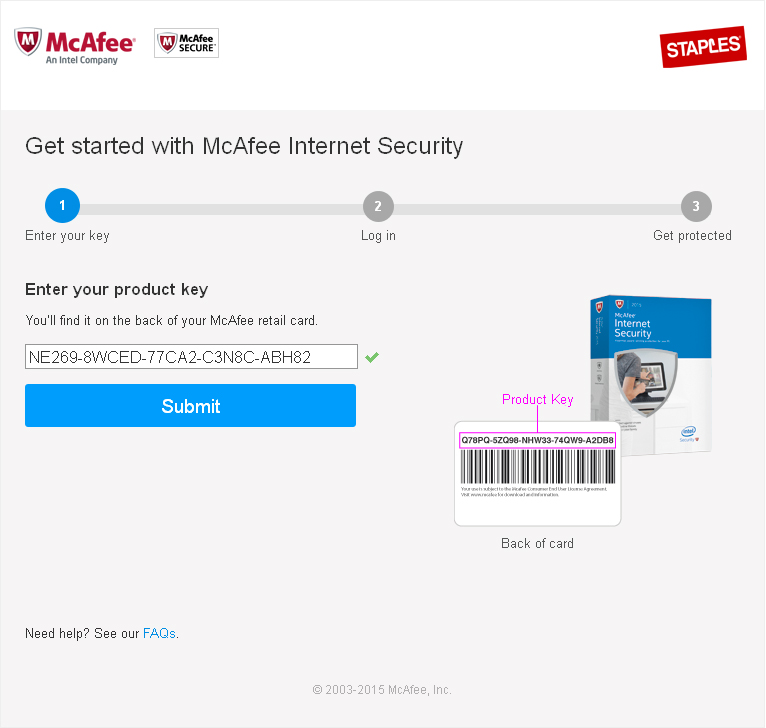
5. McAfee will validate the licence key and notify with a green tick next to the licence input form. Click on submit button

6. Type in your email ID and click on next. Create a password for your McAfee account
- The McAfee your account home page appears
- Click on “Install on this PC”
- Click on “Run” which will be located on the bottom of the browser on acceptance of the Windows Security warning.
- Follow the on screen instruction
Note: At this stage the McAfee will search for threads followed by cleaning of the detected threads which takes between 30 and 45 minutes. So, be patient.
Then the McAfee will start downloading and installing latest software from the server which will take between 15 and 20 minutes.
On completion of installation it will notify the user to restart the computer.
